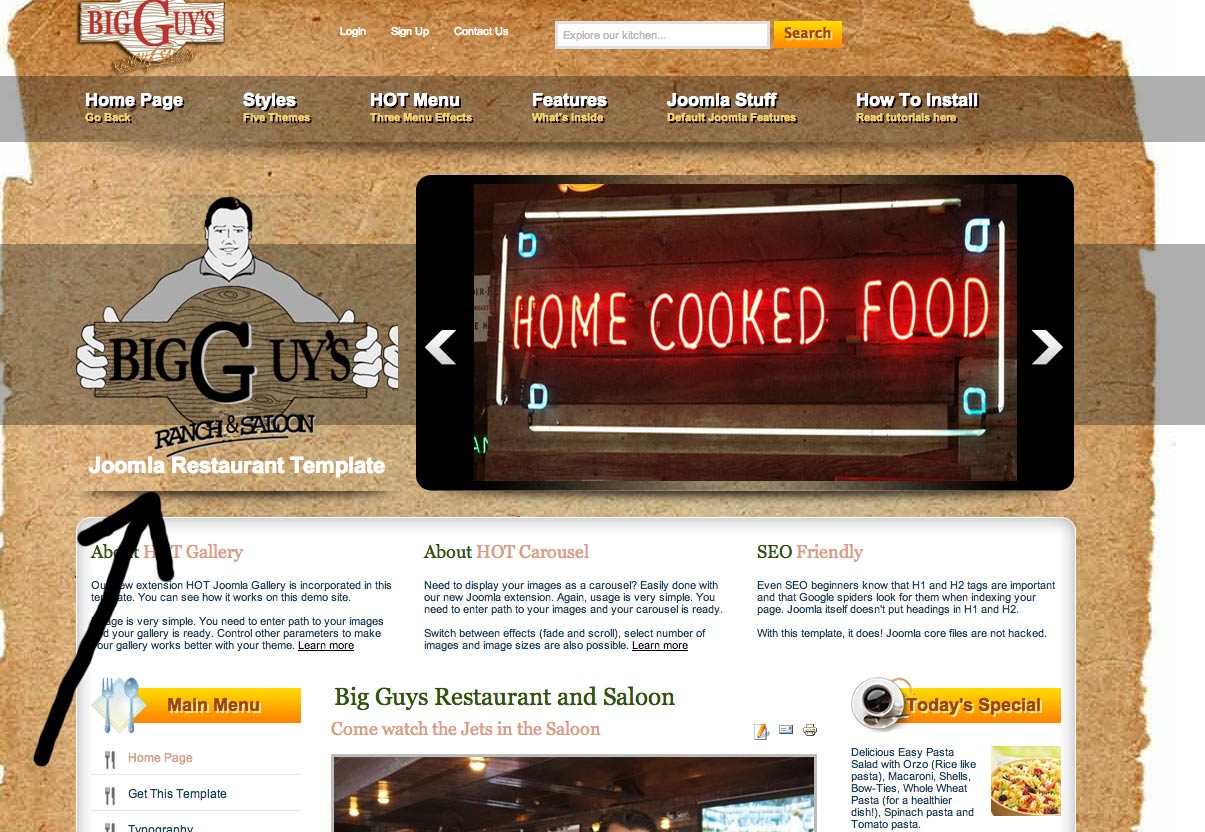- Posts: 4
- Thank you received: 0
How to remove text "Joomla Restaurant Template"
-
nutsukae
Inactive member -
 Topic Author
Topic Author
- New Member
-

Less
More
13 years 3 months ago #13858
by nutsukae
How to remove text "Joomla Restaurant Template" was created by nutsukae
How to remove orange text "Joomla Restaurant Template" in frontpage section.
Thank
Thank
Please Log in to join the conversation.
-
milos
Support Staff -

- Moderator
-

Less
More
- Posts: 6806
- Thank you received: 724
13 years 3 months ago #13860
by milos
Replied by milos on topic Re: How to remove text "Joomla Restaurant Template"
Please read this
www.hotjoomlatemplates.com/blog/joomla-s...la-page-title-change
The following user(s) said Thank You: nutsukae
Please Log in to join the conversation.
-
Cog
Inactive member -

- New Member
-

Less
More
- Posts: 2
- Thank you received: 0
12 years 1 month ago #26610
by Cog
Replied by Cog on topic Re: How to remove text "Joomla Restaurant Template"
The above answer does not help me yet the same questions. See picture to know what I am trying to remove but cannot find it. It id below the chefs.jpg on the main page and is not in the page name change. which I have already done.
Please advise As soon as possible. Nee to remove the "Joomla Restaurant Template"
Please advise As soon as possible. Nee to remove the "Joomla Restaurant Template"
Please Log in to join the conversation.
-
ivan.milic
Support Staff -

- Moderator
-

Less
More
- Posts: 14116
- Thank you received: 1639
12 years 1 month ago #26618
by ivan.milic
Replied by ivan.milic on topic Re: How to remove text "Joomla Restaurant Template"
That is content of custom HTML module, check in Module Manager under user1 module postion
Please Log in to join the conversation.
-
somedudefred
Inactive member -

- Member
-

Less
More
- Posts: 36
- Thank you received: 0
12 years 3 weeks ago #27671
by somedudefred
Replied by somedudefred on topic How to remove text "Joomla Restaurant Template"
I have found the text content in the 'Chef' module. When I tried to select the text to change, I accidentally backspaced the text string and now for some reason the template image of the two chefs is gone. What did I do? How do I get the image to show back up and how do I get the text to display in the same position in the module as before?
Thank you!
Thank you!
Please Log in to join the conversation.
-
ivan.milic
Support Staff -

- Moderator
-

Less
More
- Posts: 14116
- Thank you received: 1639
12 years 3 weeks ago #27688
by ivan.milic
Replied by ivan.milic on topic How to remove text "Joomla Restaurant Template"
HTML from demo is:
Image is defined in template_css.css (I see you already changed it):
.chefs {
background: url(../images/chefs.png);
width: 322px;
height: 316px;
}
Code:
<div class="chefs">
<h2>Joomla Restaurant Template</h2>
</div>
Image is defined in template_css.css (I see you already changed it):
.chefs {
background: url(../images/chefs.png);
width: 322px;
height: 316px;
}
The following user(s) said Thank You: somedudefred
Please Log in to join the conversation.
Time to create page: 0.169 seconds