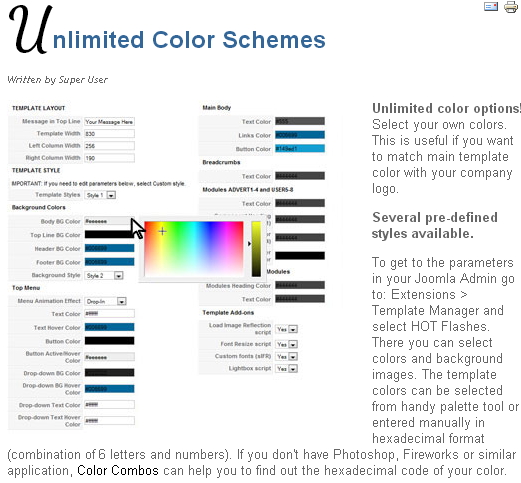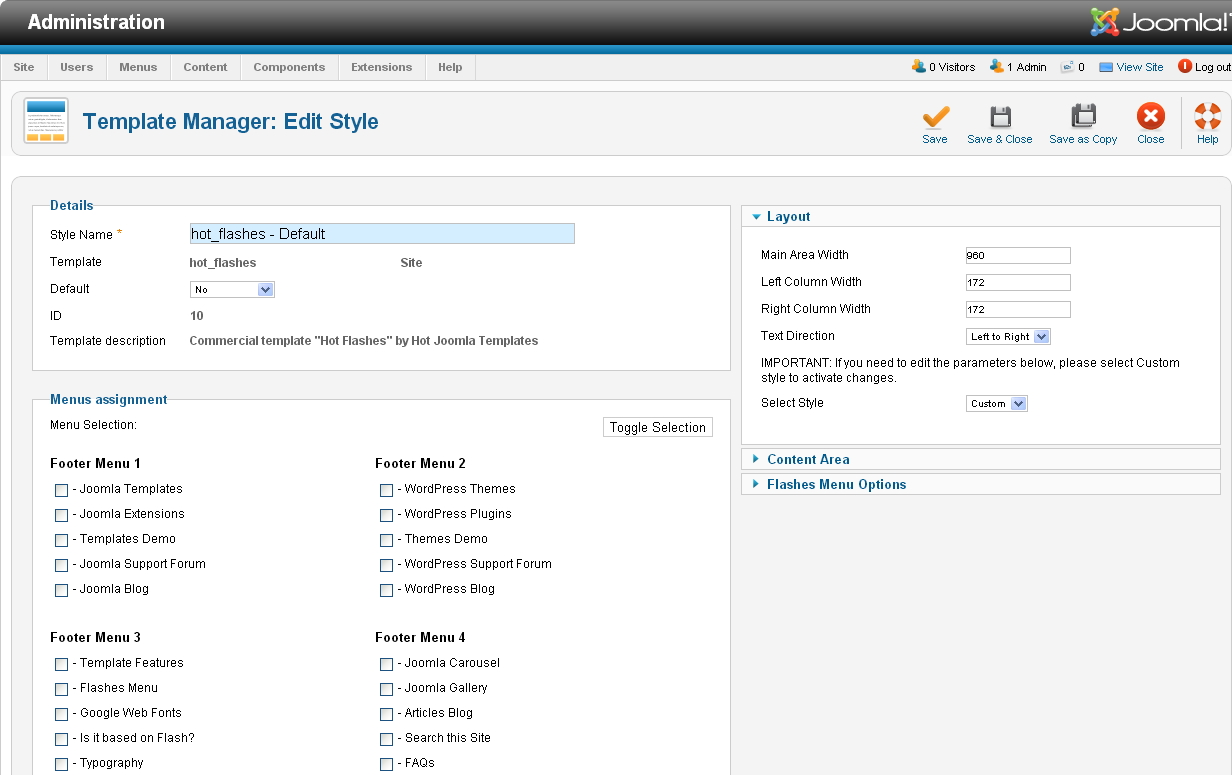- Posts: 6797
- Thank you received: 723
Hot Flash template
-
milos
Support Staff -

- Moderator
-

Less
More
12 years 8 months ago #20544
by milos
Replied by milos on topic Hot Flash template
Thank you, the link has been sent to your email.
Please Log in to join the conversation.
-
cheap-webz
Inactive member -
 Topic Author
Topic Author
- Member
-

Less
More
- Posts: 23
- Thank you received: 0
12 years 8 months ago #20548
by cheap-webz
Replied by cheap-webz on topic Hot Flash template
A big big thank you for all your help and support thanks
Please Log in to join the conversation.
-
h1c1s1
Inactive member -

- Member
-

Less
More
- Posts: 21
- Thank you received: 0
12 years 5 months ago #22625
by h1c1s1
Replied by h1c1s1 on topic Hot Flash template
I can not get the image slider to work as well. I also do not know how to update the css pages since there has been a lot of customization added to them and I do not want to lose what we have now. Is there some code that we can add to get it working?
The images do not show up at all.
The images do not show up at all.
Please Log in to join the conversation.
-
ivan.milic
Support Staff -

- Moderator
-

Less
More
- Posts: 14116
- Thank you received: 1639
12 years 5 months ago #22630
by ivan.milic
Replied by ivan.milic on topic Hot Flash template
Changes were in
index.php of template, template_css.css and layout.css so you need to take that 3 files . You could use some compare content tool to create new files from them and your files.
index.php of template, template_css.css and layout.css so you need to take that 3 files . You could use some compare content tool to create new files from them and your files.
Please Log in to join the conversation.
-
sectorluca
Inactive member -

- New Member
-

Less
More
- Posts: 14
- Thank you received: 0
12 years 5 months ago #22792
by sectorluca
Replied by sectorluca on topic Hot Flash template
Hello,
my name's Luca, i installed 3 days ago this template. Now my question are:
1) Where can I fine in Joomla control panel the page to change the default coulors?
2) How can I change the pictures in the slide of the home page?
3) How can I change the title of the site that appear in the brower tab?
I'm sorry for the simple question, but i'm new, and i need your help.
Thanks for your time and your help.
have a nice day
Luca
my name's Luca, i installed 3 days ago this template. Now my question are:
1) Where can I fine in Joomla control panel the page to change the default coulors?
2) How can I change the pictures in the slide of the home page?
3) How can I change the title of the site that appear in the brower tab?
I'm sorry for the simple question, but i'm new, and i need your help.
Thanks for your time and your help.
have a nice day
Luca
Please Log in to join the conversation.
-
sectorluca
Inactive member -

- New Member
-

Less
More
- Posts: 14
- Thank you received: 0
12 years 5 months ago #22798
by sectorluca
Replied by sectorluca on topic Hot Flash template
Hello support team,
i performed the installation like your HOT instruction guide but, both locally and on my provider, I'm not able to see the panel that you are in demo.
as you can see from my attachment, in your instrunction there is a Color Control Panel (your instrunction.jpg)
instead when I go to my Template Manager and select Hot Flash i see (my template manager.jpg)
I checked again but without good results.
Thanks in advance
Luca
i performed the installation like your HOT instruction guide but, both locally and on my provider, I'm not able to see the panel that you are in demo.
as you can see from my attachment, in your instrunction there is a Color Control Panel (your instrunction.jpg)
instead when I go to my Template Manager and select Hot Flash i see (my template manager.jpg)
I checked again but without good results.
Thanks in advance
Luca
Please Log in to join the conversation.
Time to create page: 0.116 seconds