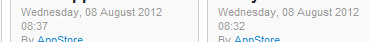- Posts: 14116
- Thank you received: 1639
Where can I change the time format?
-
ivan.milic
Support Staff -

- Moderator
-

Less
More
12 years 7 months ago #20797
by ivan.milic
Replied by ivan.milic on topic Where can I change the time format?
language\en-GB\en-GB.ini
Please Log in to join the conversation.
-
racewolf
Inactive member -
 Topic Author
Topic Author
- Member
-

Less
More
- Posts: 24
- Thank you received: 0
12 years 7 months ago #20799
by racewolf
Replied by racewolf on topic Where can I change the time format?
I tried to replace line:<DATE_FORMAT_LC2="l, d F Y H:i"> in en-GB.ini
with:
<DATE_FORMAT_LC2="%a, %d %b %Y">
and
<DATE_FORMAT_LC2="l, d f Y">
No effect.
with:
<DATE_FORMAT_LC2="%a, %d %b %Y">
and
<DATE_FORMAT_LC2="l, d f Y">
No effect.
Please Log in to join the conversation.
-
milos
Support Staff -

- Moderator
-

Less
More
- Posts: 6793
- Thank you received: 722
12 years 7 months ago #20805
by milos
Replied by milos on topic Where can I change the time format?
It's not in language files for Responsive template, but in template override files. In example, to edit the blog item's date format, edit file /templates/hot_responsive/html/com_content/category/blog_item.php and change line
Here, 'd f Y' represents date format. You can also edit other template overrides, for the articles or featured articles using similar method.
Code:
<?php echo JText::sprintf('COM_CONTENT_CREATED_DATE_ON', JHtml::_('date', $this->item->created, JText::_('d F Y'))); ?>
Here, 'd f Y' represents date format. You can also edit other template overrides, for the articles or featured articles using similar method.
Please Log in to join the conversation.
-
racewolf
Inactive member -
 Topic Author
Topic Author
- Member
-

Less
More
- Posts: 24
- Thank you received: 0
12 years 7 months ago #20807
by racewolf
Replied by racewolf on topic Where can I change the time format?
Can you tell me exactly file? please forgive my stupid, I've searched over and over again, still can't find the position.
I don't want to show time, only date as I said before.
Thank you very much!
I don't want to show time, only date as I said before.
Thank you very much!
Please Log in to join the conversation.
-
milos
Support Staff -

- Moderator
-

Less
More
- Posts: 6793
- Thank you received: 722
12 years 7 months ago #20808
by milos
Replied by milos on topic Where can I change the time format?
File is this:
/templates/hot_responsive/html/com_content/category/blog_item.php
The code I mentioned is around line 104.
/templates/hot_responsive/html/com_content/category/blog_item.php
The code I mentioned is around line 104.
Please Log in to join the conversation.
-
racewolf
Inactive member -
 Topic Author
Topic Author
- Member
-

Less
More
- Posts: 24
- Thank you received: 0
12 years 7 months ago #20809
by racewolf
Replied by racewolf on topic Where can I change the time format?
I replace the line 104:
With:
and:
Still change nothing. and this line have not WEEKDAY and TIME description, but the weekday just display before date and the time after date
in my website front end.
Code:
<?php echo JText::sprintf('COM_CONTENT_CREATED_DATE_ON', JHtml::_('date', $this->item->created, JText::_('d F Y'))); ?>
With:
Code:
<?php echo JText::sprintf('COM_CONTENT_CREATED_DATE_ON', JHtml::_('date', $this->item->created, JText::_('d f Y'))); ?>
and:
Code:
<?php echo JText::sprintf('COM_CONTENT_CREATED_DATE_ON', JHtml::_('date', $this->item->created, JText::_('DATE_FORMAT_LC2'))); ?>
Still change nothing. and this line have not WEEKDAY and TIME description, but the weekday just display before date and the time after date
in my website front end.
Please Log in to join the conversation.
Time to create page: 0.101 seconds