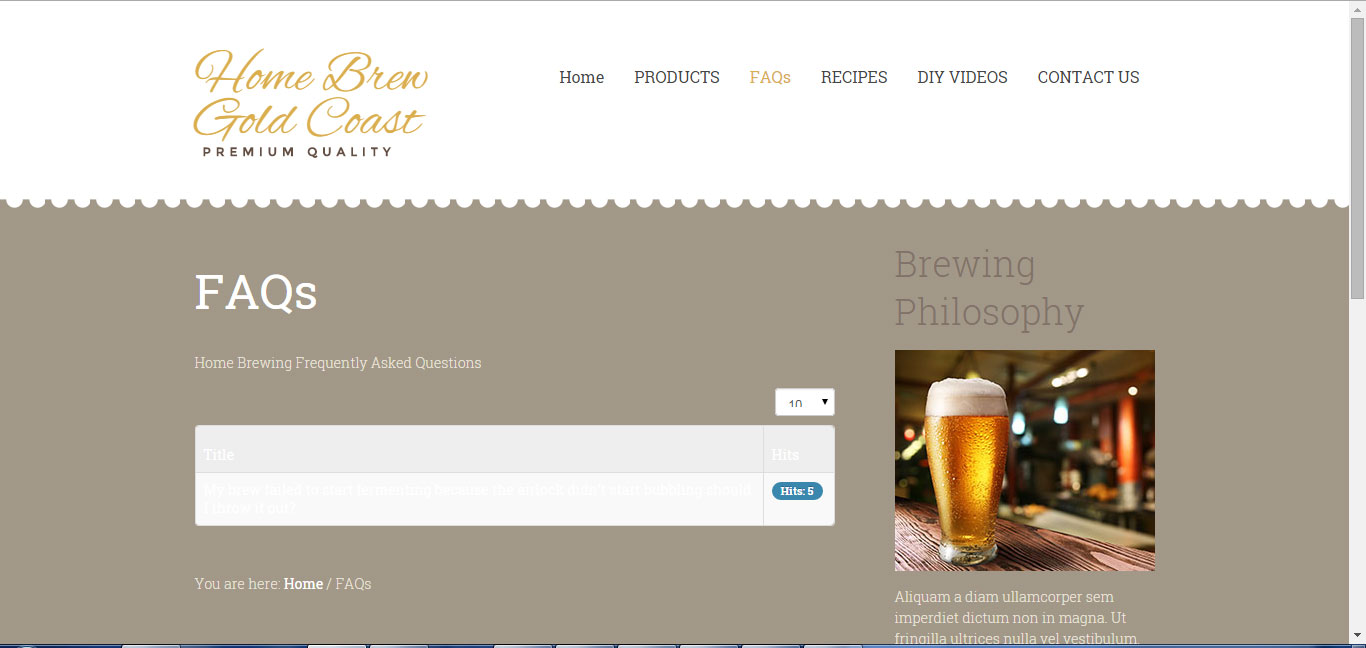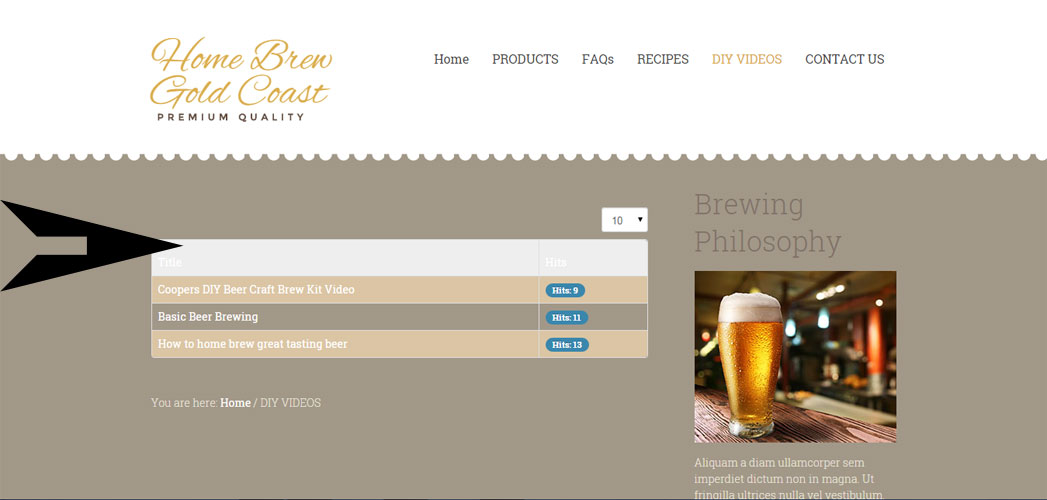- Posts: 17
- Thank you received: 0
Changing font colour in list view for Categories
-
Meepp
Inactive member -
 Topic Author
Topic Author
- New Member
-

Less
More
9 years 9 months ago - 9 years 9 months ago #45345
by Meepp
Hi Support,
Where can i go in admin or my ftp to change the colour of the text which appears in the list view for categories? As you can see from the attached file the white text against a pale background is hard to see.
Totally love this template, by the way.
Your support is much appreciated.
Regards,
Changing font colour in list view for Categories was created by Meepp
Hi Support,
Where can i go in admin or my ftp to change the colour of the text which appears in the list view for categories? As you can see from the attached file the white text against a pale background is hard to see.
Totally love this template, by the way.
Your support is much appreciated.
Regards,
Last edit: 9 years 9 months ago by Meepp. Reason: inserting image
Please Log in to join the conversation.
-
ivan.milic
Support Staff -

- Moderator
-

Less
More
- Posts: 14116
- Thank you received: 1639
9 years 9 months ago #45346
by ivan.milic
Replied by ivan.milic on topic Changing font colour in list view for Categories
Hello,
you can always put
body {
color: #HEXCODE;
}
of color you want in template_css.css which is located under your template_folder\css but if you prefer more customization there is various of options in sparky framework: extensions > template manager > style designer tab.
you can always put
body {
color: #HEXCODE;
}
of color you want in template_css.css which is located under your template_folder\css but if you prefer more customization there is various of options in sparky framework: extensions > template manager > style designer tab.
Please Log in to join the conversation.
-
Meepp
Inactive member -
 Topic Author
Topic Author
- New Member
-

Less
More
- Posts: 17
- Thank you received: 0
-
ivan.milic
Support Staff -

- Moderator
-

Less
More
- Posts: 14116
- Thank you received: 1639
9 years 9 months ago #45348
by ivan.milic
Replied by ivan.milic on topic Changing font colour in list view for Categories
Do you have your site online?
I can easily tell you what to change and where when I take a look at your site.
I can easily tell you what to change and where when I take a look at your site.
Please Log in to join the conversation.
-
Meepp
Inactive member -
 Topic Author
Topic Author
- New Member
-

Less
More
- Posts: 17
- Thank you received: 0
9 years 9 months ago #45349
by Meepp
Replied by Meepp on topic Changing font colour in list view for Categories
Please Log in to join the conversation.
-
ivan.milic
Support Staff -

- Moderator
-

Less
More
- Posts: 14116
- Thank you received: 1639
9 years 9 months ago #45350
by ivan.milic
Replied by ivan.milic on topic Changing font colour in list view for Categories
Hi, put this
#categorylist_header_title a{
color: black!important;
}
on very bottom of template_css.css which is located under your template_folder\css. And you can change value for color property.
#categorylist_header_title a{
color: black!important;
}
on very bottom of template_css.css which is located under your template_folder\css. And you can change value for color property.
Please Log in to join the conversation.
Time to create page: 0.170 seconds