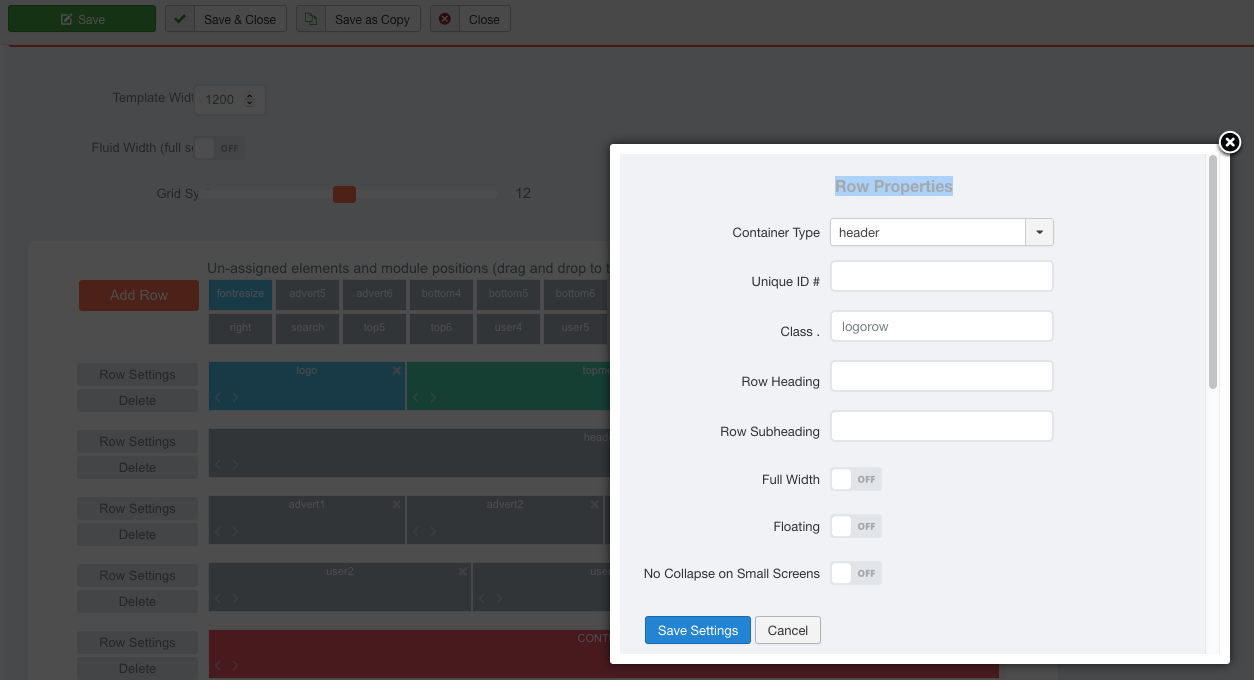- Posts: 32
- Thank you received: 0
Site will not scroll properly
-
graeme
Inactive member -
 Topic Author
Topic Author
- Member
-

Less
More
3 years 3 months ago #48036
by graeme
Replied by graeme on topic Site will not scroll properly
Please Log in to join the conversation.
-
milos
Support Staff -

- Moderator
-

Less
More
- Posts: 6742
- Thank you received: 715
3 years 3 months ago #48038
by milos
Replied by milos on topic Site will not scroll properly
Yes, but the menu is still floating on your website. When you save the row settings, and save the template settings, and then get back to the template settings, is it disabled or still enabled?
Please Log in to join the conversation.
-
graeme
Inactive member -
 Topic Author
Topic Author
- Member
-

Less
More
- Posts: 32
- Thank you received: 0
3 years 3 months ago #48040
by graeme
Replied by graeme on topic Site will not scroll properly
It always displays as off in the settings. As per my previous screenshot
Please Log in to join the conversation.
-
milos
Support Staff -

- Moderator
-

Less
More
- Posts: 6742
- Thank you received: 715
3 years 3 months ago #48041
by milos
Replied by milos on topic Site will not scroll properly
Sorry, now I see that also "servicesheadingrow" is set to Floating ON. Please disable this as well.
Thanks,
Milos
Thanks,
Milos
Please Log in to join the conversation.
-
graeme
Inactive member -
 Topic Author
Topic Author
- Member
-

Less
More
- Posts: 32
- Thank you received: 0
3 years 3 months ago #48043
by graeme
Replied by graeme on topic Site will not scroll properly
Hi Milos.
There is a services row, the setting is set to no for floating.
I did find another row with floating set to yes, but changing it did not solve the problem.
There is a services row, the setting is set to no for floating.
I did find another row with floating set to yes, but changing it did not solve the problem.
Please Log in to join the conversation.
-
milos
Support Staff -

- Moderator
-

Less
More
- Posts: 6742
- Thank you received: 715
3 years 3 months ago #48044
by milos
Replied by milos on topic Site will not scroll properly
The "servicesheadingrow" is still floating. You can see it on the home page of your site when you scroll down. It appears from the top of the screen.
Thanks
Thanks
Please Log in to join the conversation.
Time to create page: 0.148 seconds