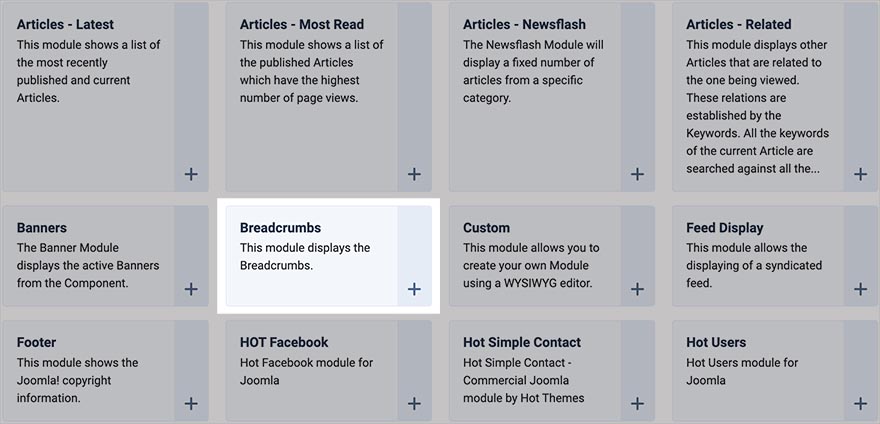
Breadcrumbs are a collection of links, in a horizontal layout, that are used on the inner pages of a website. These links show a pathway from the home page to the current pages. Usually, the breadcrumbs show the home page, category page (where the articles of a certain category are listed), and the article page itself.
Such a collection of links allows website visitors to navigate through the website and go back one or multiple levels closer to the home page. The breadcrumbs are also recommended for SEO because they describe the structure of your website to the search engine robots.
Adding this feature to the Joomla websites is easy. The Breadcrumbs module is a part of the core Joomla module collection since the earliest versions. This module was named as Pathway in the older Joomla versions and then renamed to Breadcrumbs.
How to enable the Breadcrumbs module in Joomla
Enabling the breadcrumbs module is as easy as adding a new Joomla module to your website. You don't need to install anything because this module is already included in every Joomla installation. To enable it, go to Content > Site Modules > New. From the page that lists all available modules, click Breadcrumbs. It will create a new module instance, and you will see the Breadcrumbs module options page.
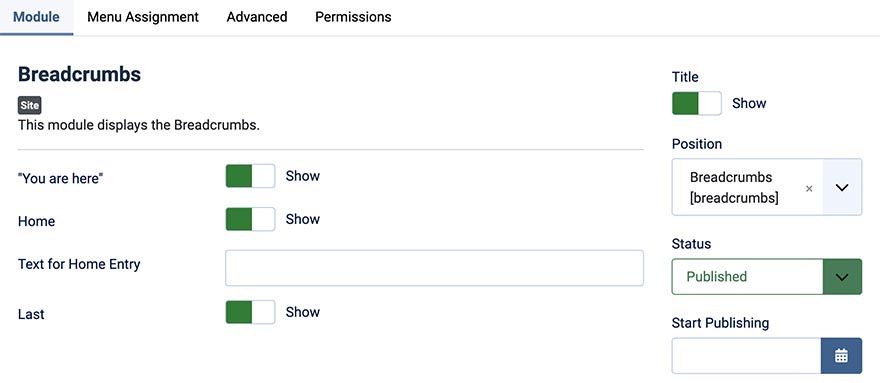
As you can see, this is a simple module and it offers just a few options for customization of the module output. Make sure you selected an appropriate module position for your template, and make sure that the module status is set to "Published". Also, under the "Menu Assignment" tab, make sure that the module is published on the pages where you need it (usually, it should be published on all pages).
The first option lets you enable or disable the "You are here" text that's displayed before the breadcrumbs links. Next, the home page link can be disabled if you want, but by default it's enabled. Also, you can customize the text for the home page link (by default, it's "Home"). The last option lets you enable or disable the last breadcrumb's element, and that's the current page. The current page is not linked in the breadcrumbs (and it should not be).
The HTML code that's generated by the Breadcrumbs Joomla module is compatible with Google Structured Data standards. That's one mode advantage to set up and use this module on your website. If you are having issues confirming this on Google's testing tool, you should check if your template comes with a template override for the Breadcrumbs module. If there's an override, check its code or delete it.