Tutorials - Blog
- Details
- Written by: Milos Stankovic
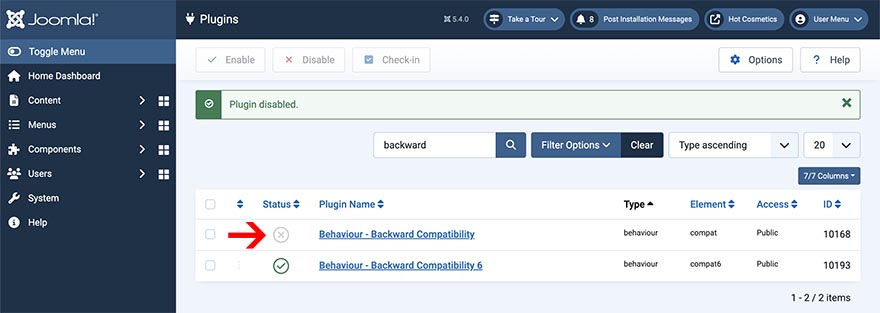
The purpose of the Joomla plugin Behaviour - Backward Compatibility is to help you in the transition period between two major Joomla upgrades. It contains references to the classes and functions that are deprecated and that have been removed in the current Joomla version. So, it's recommended to keep this plugin disabled, unless your template or one of the extensions you are using relies on it. However, in order to upgrade to Joomla 6, it's necessary to disable this plugin.
- Details
- Written by: Milos Stankovic
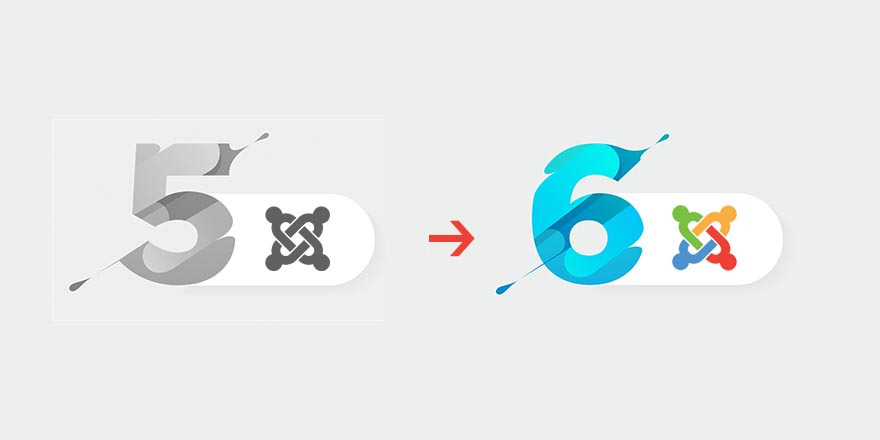
Finally, upgrading Joomla is easier than ever. So, upgrading from Joomla 5 to Joomla 6 is considered a single-click upgrade if your website is running Joomla 5.4. However, this is valid only if two conditions are fulfilled. The first condition is a web server enabled with PHP 8.3 or later. The second condition is a disabled Backward Compatibility plugin.
- Details
- Written by: Milos Stankovic
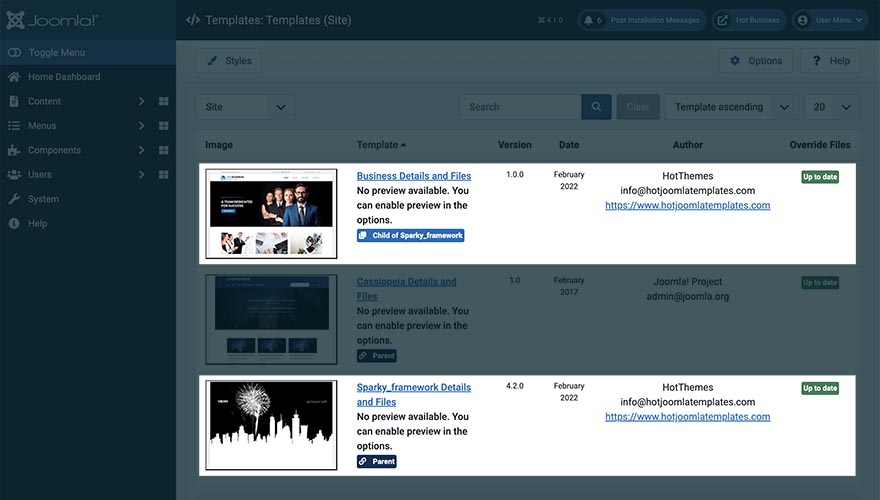
A feature that's available in WordPress for years finally came to Joomla. Since Joomla version 4.1.0, you can install and use Joomla child templates. In this article, we'll try to explain what are Joomla child templates and are the advantages of using them. Also, we'll explain why we decided to convert all our templates to child templates with the same parent template (Sparky Framework).
- Details
- Written by: Milos Stankovic

Our Joomla templates come with the menus that are optimized for mobile devices (responsive mobile menus). These kind of menus are also known as hamburger menus because they are converted to a "hamburger-like" icon on smartphones. This tutorial explains how to change the colors of the mobile menu.
- Details
- Written by: Milos Stankovic

This tutorial explains how to use Hot Music Band template after HotStart installation. What you probably need to do after setting this template up onto your server is to change our demo content with your real site content. So, we will explain specifics of this template here in sections from the top to the bottom of the template's home page.
- Details
- Written by: Milos Stankovic

After successful installation of the Hot Homes template, there are few steps that you should perform in order to completely replicate our demo site. These steps are necessary because it’s not possible to copy Joomla! user accounts via quickstart installation (it’s unsafe). Also, the ReCaptcha plugin must be configured separately for each site.
- Details
- Written by: James Cummings

Web design is an important part of your online space, and it’s crucial that you remain at the top of your CSS game if you want to create a unique user experience. In this article, you’ll find a list of tutorials to benefit from, whether you’re a complete rookie, a pro, learning just for fun, or brushing up on your CSS skills.
- Details
- Written by: Milos Stankovic

Almost all our templates (except the oldest ones) support Font Awesome icons, the most popular icon font in the world. We are writing this tutorial to explain how you can enable Font Awesome in any Joomla template and how to use the icons in your Joomla articles and custom HTML modules.
- Details
- Written by: Milos Stankovic
If you experience problem with VirtueMart when you try to send email (product purchase, ask a question button...), this solution might help you to fix this.
- Details
- Written by: Milos Stankovic
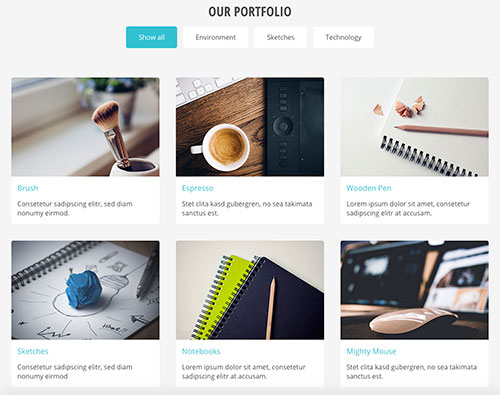
This tutorial explains how to create filterable content boxes in Joomla that we have on our Flat Joomla template. The boxes can be filled with any content and can be published as custom HTML modules or inserted into the Joomla articles.
- Details
- Written by: Milos Stankovic

Our template for December 2014 is Hot CV. It has some specific features and we will explain in this post more about those features. You will learn how to change the big slideshow, how to change styling of the featured articles and how to include modules in the articles.
- Details
- Written by: Milos Stankovic
Favicon of your website has a similar function as an icon for programs you're using every day on your computer or for applications you're using on your mobile device. This is something that will help your visitors to remember and to recognize your site. Therefore, you can imagine how important the favicon should be for your website, which is, in this case, your brand, your product, or your virtual office where you meet your clients.
- Details
- Written by: Milos Stankovic

Since Mart 2012 when we published Hot Blankie, all following Joomla templates are developed using Sparky Framework. This is a piece of software that we are making and tweaking since then. All our experience in the development of Joomla templates is embedded in this framework.
- Details
- Written by: Milos Stankovic

You have probably already heard about the responsive web design or about the responsive web sites and the responsive templates. Many people don't make any difference between the regular and the responsive web design. This is a new approach in web design, not because it uses some new or super modern techniques, but because it's needed today much more than it was needed in the past. On this page, we will explain why responsive websites are so popular these days.
- Details
- Written by: Milos Stankovic
Joomla modules are designed to work in module positions. However, many users requested to have the ability to use Joomla modules inside Joomla articles. For this purpose, Joomla comes with functionality to display module in content.
- Details
- Written by: Milos Stankovic

Whenever you have too long pages, for better user experience, it's recommended to separate it to the several subpages. This feature exists in Joomla from the early days. It's performed by the Pagebreak plugin that comes with default Joomla installation. However, in the later Joomla versions it's enhanced and has more power. The options are "hidden" in the Plugin Manager and many Joomla users don't even know they exist.
- Details
- Written by: Milos Stankovic

Google Web Fonts is a collection of fonts that you can use on your websites for free. There are several standard fonts that we use in web design that we all have installed on our computers. Those fonts are Arial, Verdana, Times New Roman, and a few more. You probably know that you can select any font in your CSS stylesheets just by entering its name. But beware, if your visitor doesn't have this font installed on his operating system, his browser will show one of the default fonts. As a result of this, your design may look broken on the visitor's browser.
Blog Categories
Recent Posts
- Enabling the Backward Compatibility Plugin on a Broken Joomla Website
- How to Upgrade from Joomla 5 to Joomla 6
- What's New in Joomla 6.0
- Enabling Breadcrumbs in Joomla
- Joomla Backward Compatibility Plugin Not Necessary Anymore for Our Templates and Plugins
- Installation of Joomla on the Hostinger Hosting
- 3 Joomla Modules Improved and Upgraded
- The Sparky Framework v5.1.0 Released With Locally Hosted Google Fonts
- Change Old Twitter Logo To New X Logo
- Joomla 5.0 released — All our Joomla templates and extensions are ready


