You can create your menus and add menu items to them in the Menu Manager. To access the Menu Manager, do the following:
- Login to your Joomla Administration panel.
- Go to Menus > Manage.
- Click New to create a new menu.
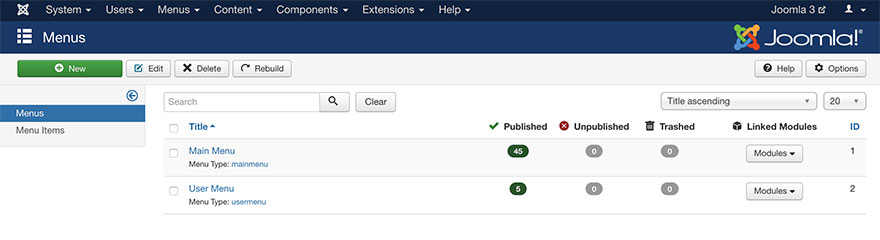
To create a new menu item, do the following:
- Login to your Joomla Administration panel.
- Go to Menus > Menu Name (this is name of menu where you need to add new menu items).
- Click New button to add a new menu item.
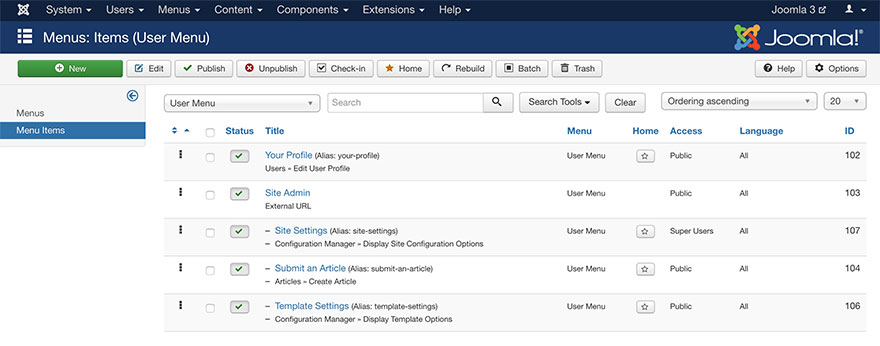
Your menu types must not contains special characters, such as quotes, dashes, etc. So, a correct Menu Type would be, for example, "mycoolmenu". Incorrect Menu Type would be "my-cool-menu".