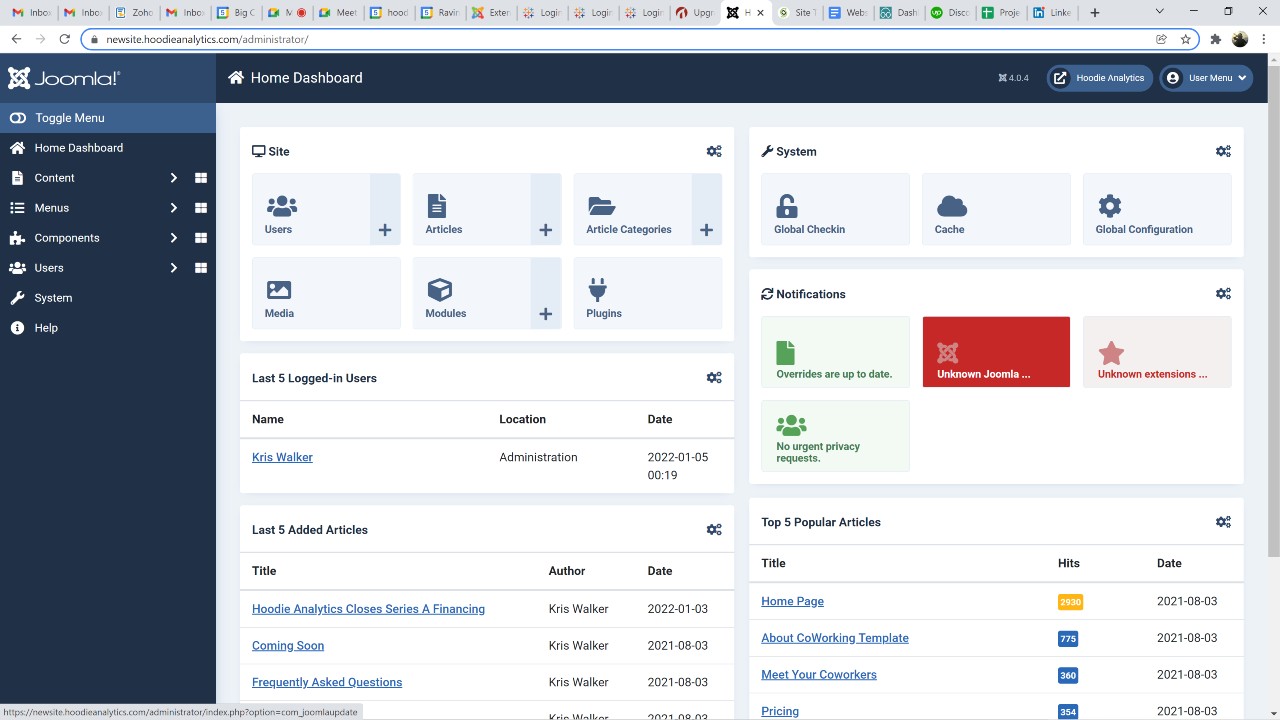- Posts: 15
- Thank you received: 0
Upgrade / Install modules error
-
kris
Inactive member -
 Topic Author
Topic Author
- New Member
-

Less
More
3 years 3 months ago - 3 years 3 months ago #48431
by kris
Upgrade / Install modules error was created by kris
I do not have any functionality to install/upgrade any modules/Joomla/Extensions post successful installation. I received 2 error messages after the install of HotStart module - and every option to upgrade/install new modules delivers an error with something like this: Class 'Joomla\Component\Installer\Administrator\Service\HTML\Manage' not found
Last edit: 3 years 3 months ago by milos.
Please Log in to join the conversation.
-
milos
Support Staff -

- Moderator
-

Less
More
- Posts: 6805
- Thank you received: 724
3 years 3 months ago #48432
by milos
Replied by milos on topic Upgrade / Install modules error
Hello,
Do you remember when you downloaded the Coworking template? Which extension you are trying to upgrade? What's your PHP version?
Thanks,
Milos
Do you remember when you downloaded the Coworking template? Which extension you are trying to upgrade? What's your PHP version?
Thanks,
Milos
Please Log in to join the conversation.
-
kris
Inactive member -
 Topic Author
Topic Author
- New Member
-

Less
More
- Posts: 15
- Thank you received: 0
3 years 3 months ago #48433
by kris
Replied by kris on topic Upgrade / Install modules error
Only a week ago. I cannot update anything - when I click on any of the "Install Modules" or "Upgrade Joomla" icons it gives the same error that I showed above.
PHP 7.4.27
PHP 7.4.27
Please Log in to join the conversation.
-
kris
Inactive member -
 Topic Author
Topic Author
- New Member
-

Less
More
- Posts: 15
- Thank you received: 0
3 years 3 months ago #48434
by kris
Replied by kris on topic Upgrade / Install modules error
Please Log in to join the conversation.
-
milos
Support Staff -

- Moderator
-

Less
More
- Posts: 6805
- Thank you received: 724
3 years 3 months ago #48435
by milos
Replied by milos on topic Upgrade / Install modules error
The same template on the same PHP version updates on two of our servers without problems. Maybe it’s a browser cache issue. Can you try with a different browser?
If it doesn’t work, please let me know if you installed any additional extensions except those that are included in the template?
Regards,
Milos
If it doesn’t work, please let me know if you installed any additional extensions except those that are included in the template?
Regards,
Milos
Please Log in to join the conversation.
-
kris
Inactive member -
 Topic Author
Topic Author
- New Member
-

Less
More
- Posts: 15
- Thank you received: 0
3 years 3 months ago #48436
by kris
Replied by kris on topic Upgrade / Install modules error
I tried with a new browser and same results. I have not installed any additional extensions as that feature does not work
Please Log in to join the conversation.
Time to create page: 0.178 seconds