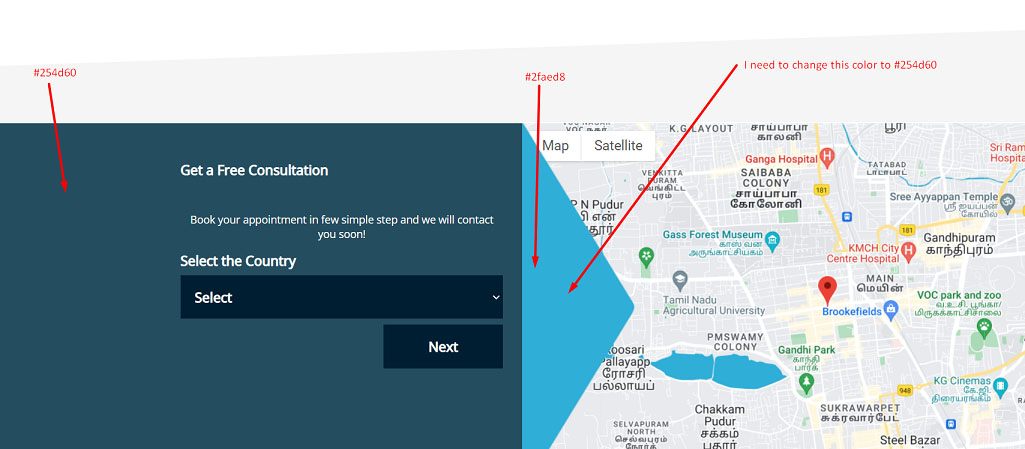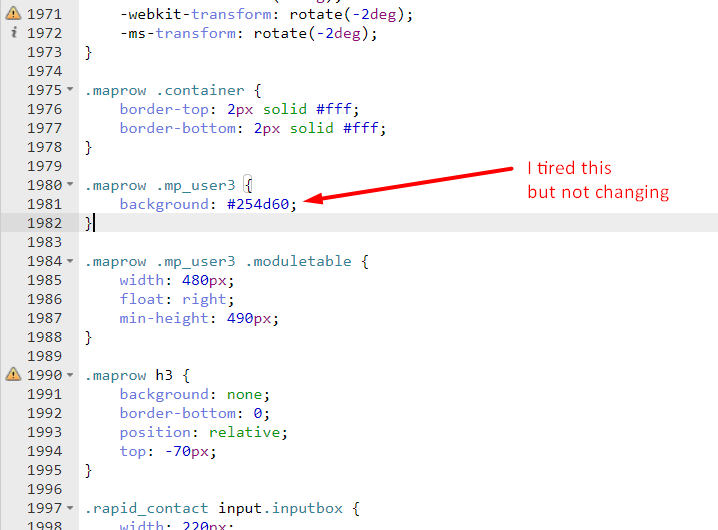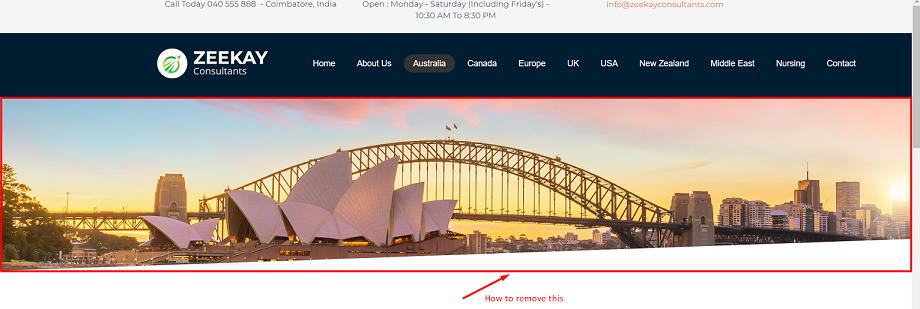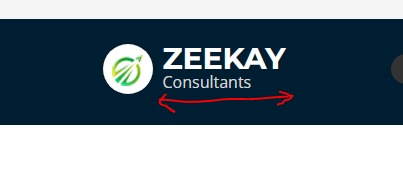- Posts: 17
- Thank you received: 0
Menu Bar Adjustment
-
kinniya
Inactive member -
 Topic Author
Topic Author
- New Member
-

Less
More
2 years 11 months ago #49078
by kinniya
Replied by kinniya on topic Menu Bar Adjustment
Please Log in to join the conversation.
-
milos
Support Staff -

- Moderator
-

Less
More
- Posts: 6794
- Thank you received: 722
2 years 11 months ago #49079
by milos
Replied by milos on topic Menu Bar Adjustment
This is here:
So, you should change the image map_bg.png.
Don't forget to clear the cache if you don't see the change after you upload your map_bg.png image.
Regards,
Milos
Code:
.mp_user4:before {
content: "";
height: 490px;
width: 150px;
background: url(../images/custom/map_bg.png) no-repeat;
position: absolute;
z-index: 1;
}
So, you should change the image map_bg.png.
Don't forget to clear the cache if you don't see the change after you upload your map_bg.png image.
Regards,
Milos
Please Log in to join the conversation.
-
kinniya
Inactive member -
 Topic Author
Topic Author
- New Member
-

Less
More
- Posts: 17
- Thank you received: 0
-
milos
Support Staff -

- Moderator
-

Less
More
- Posts: 6794
- Thank you received: 722
2 years 11 months ago #49092
by milos
Replied by milos on topic Menu Bar Adjustment
Please delete this in custom.css file:
Regards,
Milos
Code:
.carouselrow:after {
position: relative;
display: block;
width: 120%;
content: "";
height: 80px;
top: -80px;
background: #fff;
transform-origin: 100% 100%;
-webkit-transform-origin: 100% 100%;
-ms-transform-origin: 100% 100%;
transform: rotate(-2deg);
-webkit-transform: rotate(-2deg);
-ms-transform: rotate(-2deg);
}
Regards,
Milos
Please Log in to join the conversation.
-
kinniya
Inactive member -
 Topic Author
Topic Author
- New Member
-

Less
More
- Posts: 17
- Thank you received: 0
2 years 10 months ago #49101
by kinniya
Replied by kinniya on topic Menu Bar Adjustment
Please Log in to join the conversation.
-
milos
Support Staff -

- Moderator
-

Less
More
- Posts: 6794
- Thank you received: 722
2 years 10 months ago #49102
by milos
Replied by milos on topic Menu Bar Adjustment
Hello,
You can use the <br> tag to make a line beak. So, you should add this in the slogan field:
Regards,
Milos
You can use the <br> tag to make a line beak. So, you should add this in the slogan field:
Code:
Consultants<br>Fastrack your dreams.!
Regards,
Milos
Please Log in to join the conversation.
Time to create page: 0.114 seconds